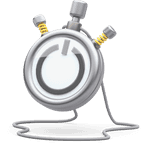FTE Calculator, Employee Cost, and Revenue Per Employee
Full-Time Equivalent
Project managers and budget analysts use FTE (Full-Time Equivalent) to convert part-time employee hours into full-time numbers. When estimating labor and overtime costs, you can use FTE figures to determine if you can afford a new hire.
So, what is Full-Time Equivalent?
The first FTE question you need to ask is “How many work hours are there in a year?” – knowing full well that your part-time employees don’t work as many hours as your full-time employees.
Yearly FTE equals the hours one full-time employee works in a year. Though I’ll use yearly figures in my examples, you can gain useful insights by calculating monthly (and even weekly) FTEs.
How to Calculate Work Hours?
Imagine you run a fidget spinner company with 15 salaried employees and 10 part-time employees. Your salaried staff members work 40x15, a total of 600 hours a week. Your 10 part-time employees work 20x10, a total of 200 hours a week.
In this hypothetical situation, your FTE would equal 800/40=20.
You can easily determine your FTE numbers with the FTE Calculator below.
FTE Calculator
Number of Full-Time Employees:
Sum of Weekly Hours Worked by Part-Time Employees:
(Add up all hours worked by part time employees in a week)You have
full-time equivalent employees 🎉

Why Calculate Your Full-Time Equivalent?
You can use FTE to analyze your operations and compare your business to industry standards. It is also useful to compare revenues to facility and staff sizes.
Part-time employees inflate staff size and skew headcount calculations. You may have a lot of employees, but they may not spend much time working for you.
In your imaginary fidget spinner company, you have 15 full-time and 10 part-time employees. If you compared your business to a competitor with 25 full-time employees, your results would be misleading at best. If your competitor has a 10,000-square-foot facility and you only have 9,000, you might say, “Hey, we have the same number of employees as our competitor – we should increase our factory size to optimize our productivity.”
Instead of just expanding your facility, look before you leap – and calculate your FTE.
How to Calculate Work Hours?
Your 10 part-time employees work 25 hours a week, for a total of 250. In a 52-week year, they work 13,000 hours. Each of your 15 full-time employees works 2,080 hours per year, which comes to 31,200.
Part-Time Yearly Hours [13,000] + Full-Time Yearly Hours [31,200] = Total Yearly Hours [44,200]
Divide your company's total yearly hours by your Yearly FTE Hours to estimate your "actual" number of full-time employees for comparison with your competitor:
Yearly Hours [44,200] / FTE Hours [2,080 per year] = FTE Employees [21.25]
Now, calculate your square feet per "employee":
Facility Area [9,000 ft2] / "FTE Employees" [21.25] = ~424 ft2
Finally, calculate your competitor's square feet per employee:
Facility Area [10,000 ft2] / FTE Employees [25] = 400 ft2
In fact, you provide more room for each employee to work than your competitor; you don't need to expand your facility to match their productivity figures.

Tweaking Your FTE Model
Of course, employees rarely put in 52 weeks per year. In real-life FTE calculations, consider a variety of mitigating factors:
- Vacation time
- Holidays
- Sick Leave
- Flex Time
After deducting these factors, your company's FTE hours might be 300-400 hours less than the theoretical 2,080 number I used in the above examples.
Can You Afford a New Hire?
You want to grow your company, but how much does an employee cost?
Now that you know how many hours a full-time (or equivalent) employee works for your company, you probably want to know the total cost of an employee.
You want to scale up your operations and increase your profits -- but only if your business can handle the costs. Don't just calculate the number of employees needed for a project -- carefully consider all relevant costs.
Calculating Employee Cost
The total amount you spend locating, hiring, and maintaining an employee includes many factors. Consider the typical employee costs below - and any others unique to your business:
Recruiting/Hiring: Depending on your type of business, you may spend a great deal of money attracting top talent. While seeking out the best possible employees for your company, closely track your expenses and add these into your cost per employee numbers.
Salary: Basic compensation probably makes up the bulk of your employee costs. When hiring, make sure to keep the amounts you pay new and existing employees close to avoid workplace drama and hurt feelings. Remember: hiring more employees may mean you won't afford raises for your current staff. When hiring for startups, balance the risks of working with a new (potentially unstable) business with equity compensation. Increase your employees' personal investment in your company in the form of performance shares. Of course, you can also provide restricted shares in your company's stock (as well as options).
Taxes: In your calculations, allow for the FICA/Social Security, FUTA/unemployment, and Medicare contributions you make on behalf of your employees. Factor in Workmen's Compensation insurance premiums. Remember, these numbers vary by employee type; you pay much more to insure factory employees than office employees.
Benefits: Most employers offer a variety of benefits to their employees, including health/dental/life insurance, disability coverage, and retirement plans. Your company may also reimburse employees for certain education costs. Remember, even though vacation time is a benefit, you've probably already taken it into account in as part of basic salaries.
Facility Space: If you hire at-location employees (consider going remote), you need to provide them with a safe and productive work environment. As I mentioned in the above example, your imaginary fidget spinner company should compare its square feet per employee with other businesses in your niche. Offering more workspace to your employees costs more, but can increase their productivity and retention; balance these factors by carefully researching your competitors. When calculating employee costs, divide your facility costs (including furniture) by your number of employees (using FTE, as I did in the example).
Equipment: From phones/computers for office/sales employees to workstations for industrial employees, companies spend a great deal of money on the equipment their employees use. Include device costs, software updates (periodic but expensive), and installation costs for office communication systems. If you provide uniforms, safety equipment, or other wearables, be sure to account for these in your employee cost calculations.
Quick Employee Cost Estimates
After examining the above aspects of employee costs, you can calculate your employee costs -- but you certainly don't want to go through this lengthy research process every time you consider making new hires.
Though estimates are estimates, you can get a quick picture of your employee cost with simple multipliers. Use the data you gathered for the last section's analysis to create benchmarks for timing your hiring decisions.
For example, you could use a 1.3 multiplier to cover taxes and benefits. You could then apply a 1.8 multiplier to this number to account for equipment, facility rent, equipment, etc. You could apply a 1.2 multiplier to include the costs of managing an employee and providing them with in-house IT support.
Obviously, these multipliers only provide a rough estimate of your costs -- and vary widely from the office to the factory floor. An experienced CFO (see the "Employee Cost Tips from Toggl Track" section below) develops and updates these "rules of thumb" over time as they get to know the ins and outs of their business -- making them a high priority for retention.

Revenue Per Employee Formula
Of course, employee profitability factors heavily into hiring decisions. Remember, to average the number of employees you employ across the year, especially if you run a seasonal business.
For example, your theoretical fidget spinner company has 21.25 employees (after calculating your FTE). If you take in $850,000 in a year, your annual revenue per employee equals $40,000:
Revenue Per Employee [40,000] = Net Revenue [850,000] / Average FTE [21.25]
Of course, you should also look at profit numbers, not just revenue figures. However, Revenue Per Employee figures allow you to see how much each employee (in a certain part of your business) contributes to revenues.
By examining revenues (the amount you bring in at your point of sale) instead of profits (the amount you keep after expenses), you can judge profitability on an employee's actual work, not your other costs (ad costs, etc.).
Employee Demand Forecasting
Forecast your need for new employees when making hiring/production decisions. You can examine the statistics, make a judgment based on experience, or---hopefully---both!
Create a thorough allocation report by determining productivity figures for each employee (depending on their role/department). Meet with your management team, trusted employees, and other stakeholders and compare your figures to their on-the-ground experiences. Take into account seasonal and annual growth trends, making use of your most current market analysis figures.
For example, imagine you plan to offer a new line of fidget spinners that also send social media messages to users' friends. You need to hire more employees, especially developers to integrate this software into your product designs.
Be sure to get solid sales targets based on market research to estimate the amount you can make from this new product. You will need to invest a substantial amount of money in this product line well before you take in any revenues.
Practical Employee Cost Tips
In a recent conversation, Toggl Track's CFO shared her process for determining whether or not the company is ready for a new hire. First, she calculates future cash flow when considering hiring/wage increases. Next, she uses this figure to estimate the company's health (awesome, of course!) by comparing it to the amount Toggl Track needs to operate properly.
She looks at KPIs (Key Performance Indicators) like gross profit margin (should be over 50% before hiring) and cash accounts (should equal min. 3 months' revenue). For additional clarity, she researches industry averages to determine what Toggl Track can offer its employees.
After calculating your Cost Per Employee (and the other figures I've mentioned in this article), you can add a Cost of Labor number for each of the employees you track in Toggl Track.
As your business grows and you add employees, Toggl Track will be there by your side with the time tracking and business analytics you need to make smart and profitable decisions!
Sign up for free
Prefer a product demo instead?
Teams of 15+ are eligible for a personalized demo to see how Toggl Track can meet your time tracking goals